- doneCustom positioning of each Time Variable (Days, Hours, Minutes and Seconds).
- doneUse a Time Variable in multiple positions.
- doneCustom fonts/colors/size of each Time Variable.
- doneUse layering, text on a path and more.
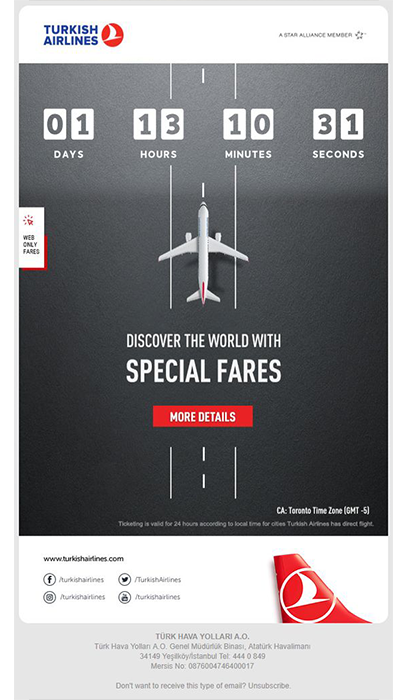
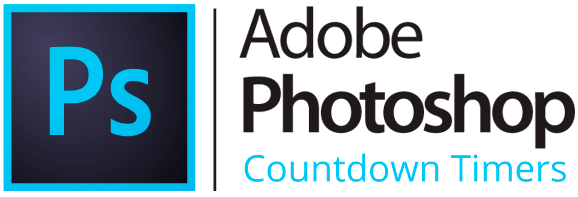
Using layers for each time variable (Days, Hours, Minutes and Seconds), you can build timers using your own creativity.
Read More

Your custom image can display only some of the variables, or use a variable multiple times in an image.
Read More
Use any date formatted merge tag that is unique to a subscriber.

Starts once a subscriber opens the email.

Begins on a web page and will follow them as they navigate your site.